How to use alaya ai?Alaya AI user guide.
Some simple steps and you will know about Alaya AI
Sections:
How to start
Task Categories
NFT System
Incentives
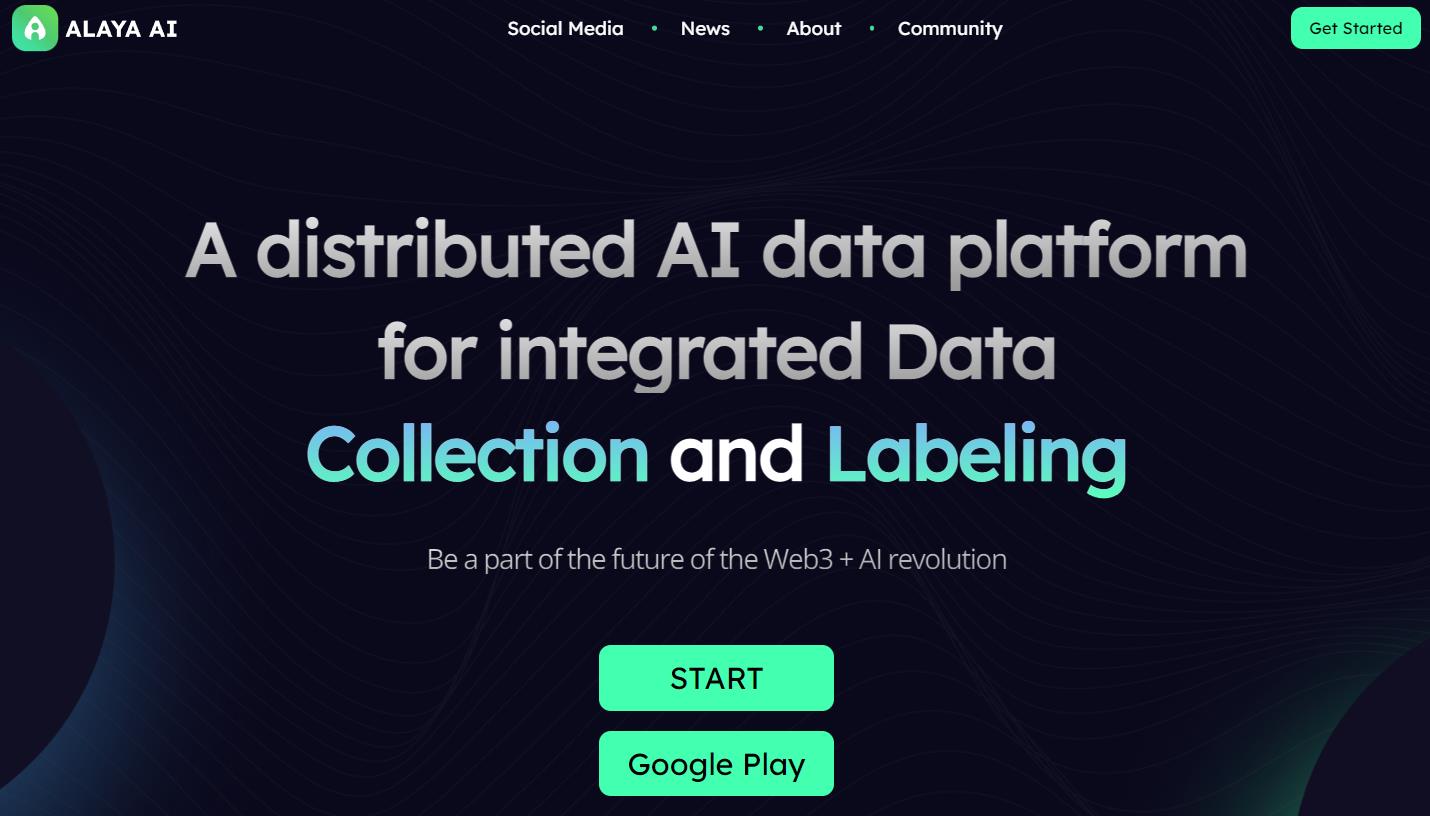
How to start
Alaya supports email registration and login to maximise accessibility for first-time users and non-Web3 natives.
Users can experience most of Alaya's features and earn rewards without binding a crypto wallet; a wallet connection is only required when users wish to transfer their NFTs and tokens to their own crypto wallets.
Wallet connection instructions:
- Login/sign up for your account at https://aialaya.io/web/alaya/game.html (if you are using a mobile device, please sign up through your wallet browser)
- Navigate to the 'Task' page at the bottom and click the wallet icon in the upper right corner of the interface
- Switch your network to Arbitrum and bind your wallet to Alaya AI
Task Categories
General Tasks
General tasks are defined as common data sampling tasks that do not require expert knowledge. These tasks include object/voice recognition, sentiment analysis and basic linguistic interpretation.
General tasks are available to all users regardless of their Alaya NFT level.
Specialised Tasks
Specialised tasks require expert knowledge and may refer to technical knowledge, unique cultural backgrounds, or an in-depth understanding of certain niche community subcultures, e.g., the Roman Empire (or memes about the Roman Empire).
Users must first acquire medallion NFTs in each specific area of expertise before they can access the corresponding specialised tasks.
Medallion NFTs are wallet-bound NFTs rewarded to users as personal achievements in different areas of expertise, they serve user-labelling functions for Alaya's optimisation algorithm.
Advanced Tasks
Advanced tasks are defined as compound sampling tasks that require complex, multi-step solutions. They may include open-ended questions involving large amounts of information and workload, such as proofreading, fact-checking, or code auditing.
Users are required to hold high-level Alaya NFTs to access advanced tasks.
NFT System
Alaya NFT
Alaya NFTs are required for users to complete training tasks, obtain task rewards, and participate in platform/community events. They are distributed to users for free upon registration and can be freely exchanged.
Users can level up their Alaya NFTs to unlock additional platform incentives and receive unique rewards. Alaya NFTs have three basic attributes: Efficiency, Capacity, and Profitability; users are given additional attribute points upon each successful upgrade.
Alaya NFTs are currently capped at a maximum level of 15, with each subsequent upgrade consuming a greater amount of tokens and time.
Medallion NFT
Medallion NFTs are non-tradeable NFTs that enable system labelling, user ranking, and targeted task distribution.
Medallion NFTs can only be obtained through personal achievements and are wallet-bound. They are required for users to participate in special events and unlock advanced or specialized tasks for additional rewards.

Incentives
User incentives are a crucial component in Alaya
Task Incentives
Seasonal events, competitions, and community collaborations provide users with opportunities to earn additional rewards and unique achievements.
Community Incentives
Alaya provides onboarding incentives with its social recommendation system for maximum platform growth
NFT Incentives
Bonus daily tasks allow users to unlock additional incentives, personal achievements, and provide NFT upgrades and other privileges.


Comments