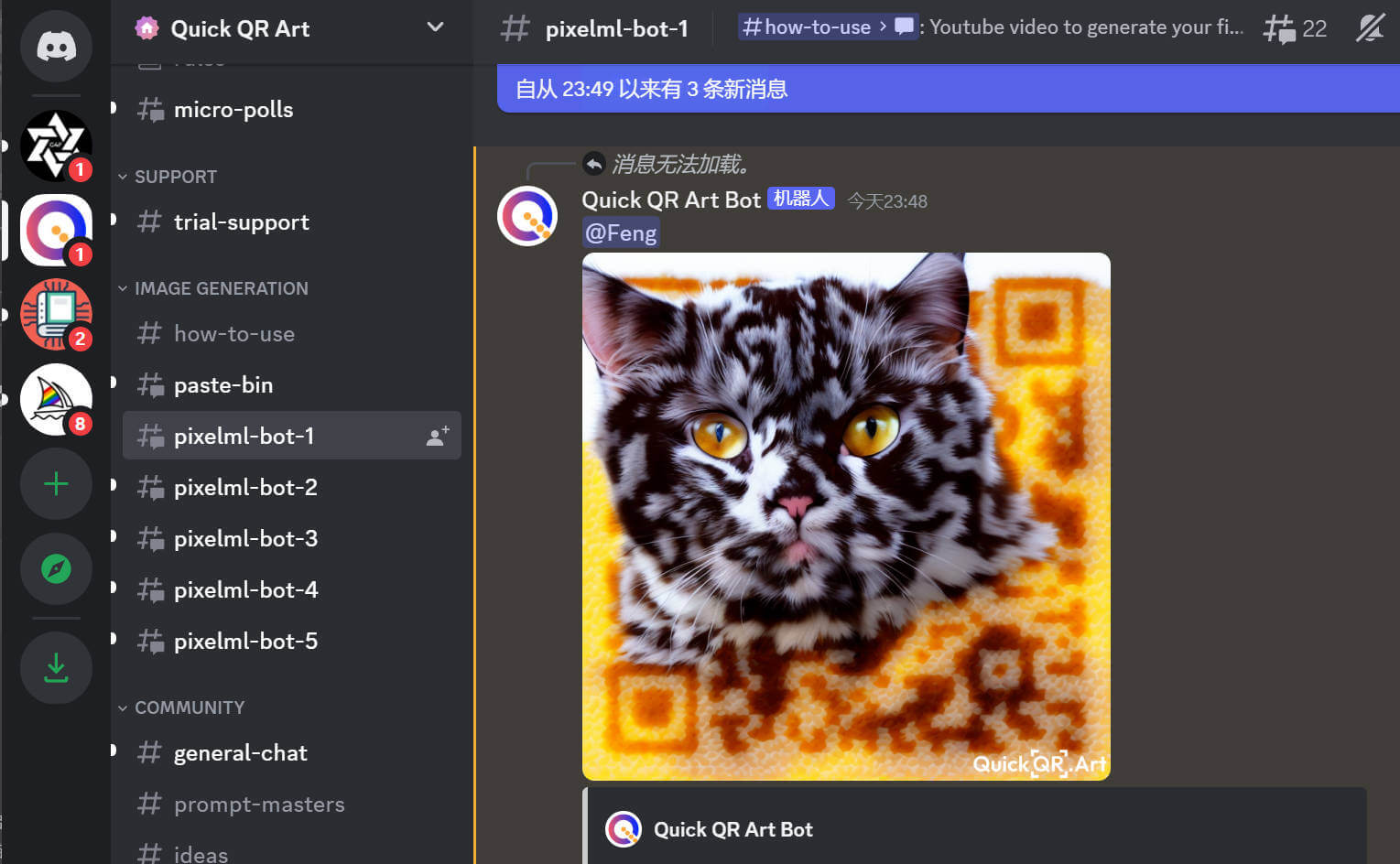Let me show you a few QR codes first. Isn't it very novel? QR codes can still be integrated with images in this way. In fact, this type of QR code has always existed. If you want to customize such a QR code, it will cost a lot of money.
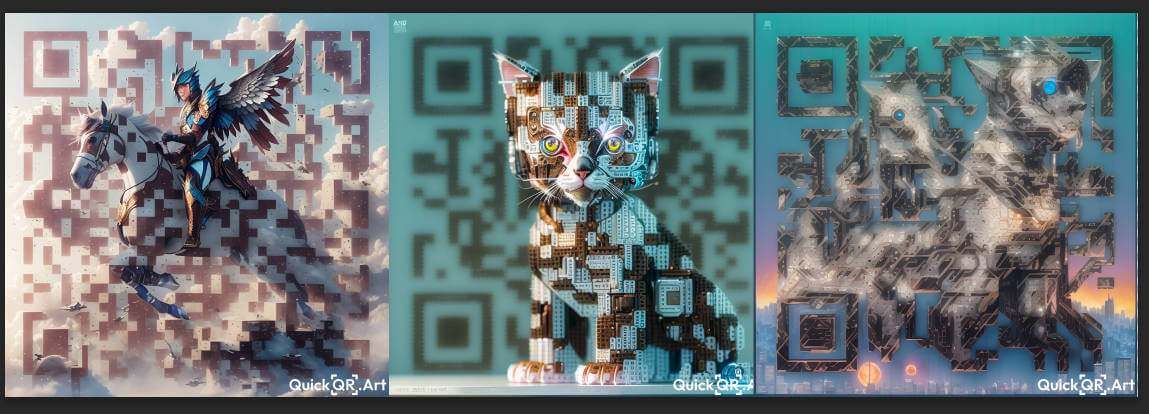
Quick QR Art is a tool that utilizes AI models to generate art QR codes, utilizing the Control Net model in Stable Diffusion. Quick QR Art has installed this model on the Discord platform. Below is a specific tutorial on how to use it.
User Guide
1. Open the quickqr. art website, click the green join the beta button, and join the Discord community. If you don't have a Discord community account, you can register one in advance.
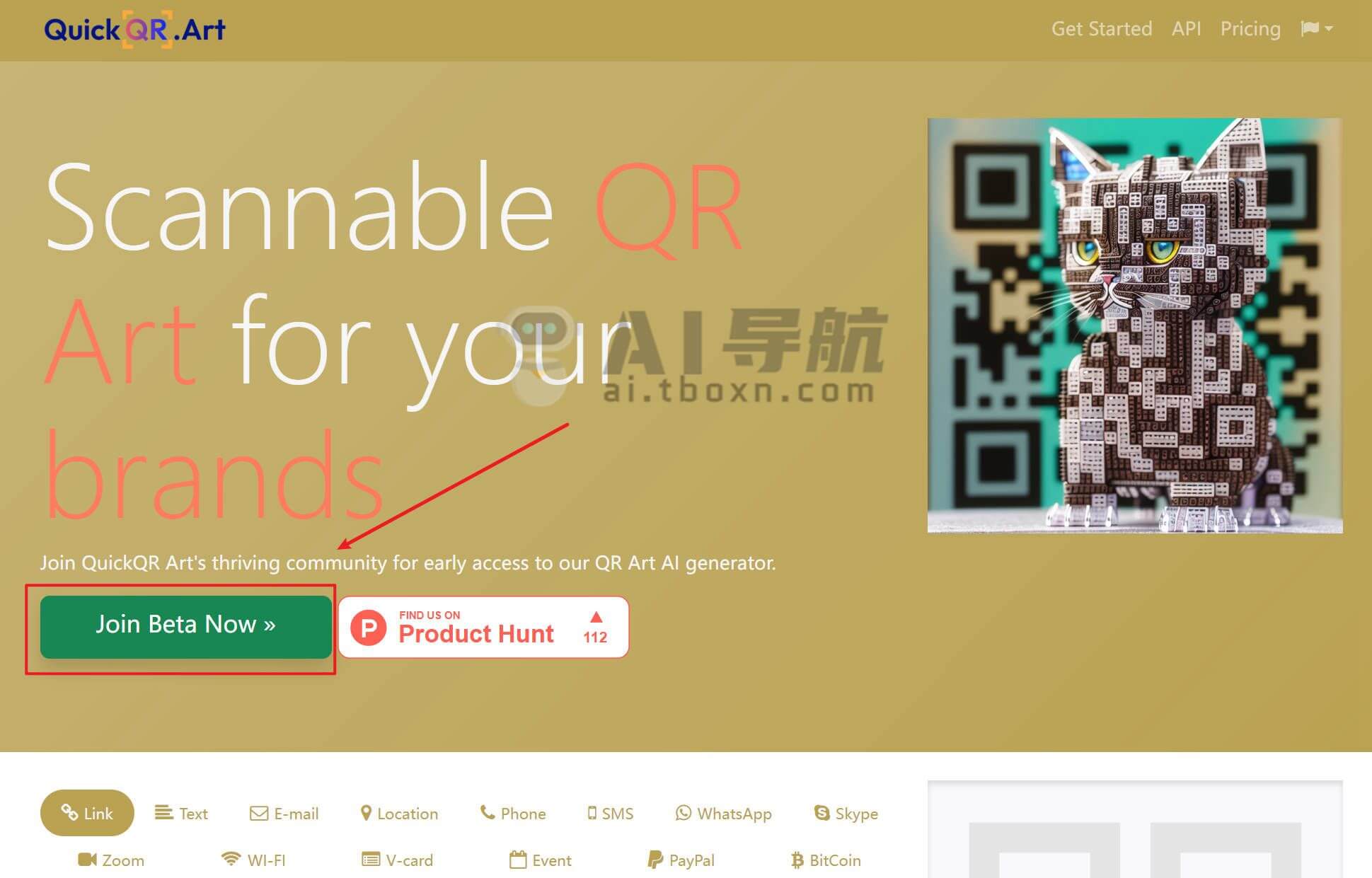
2. In the Quick QR Art community, find the pass bin channel, then send your QR code to this channel and press enter to upload.
After uploading the QR code, click on the QR code to enlarge it, then right-click and copy the link to the QR code image
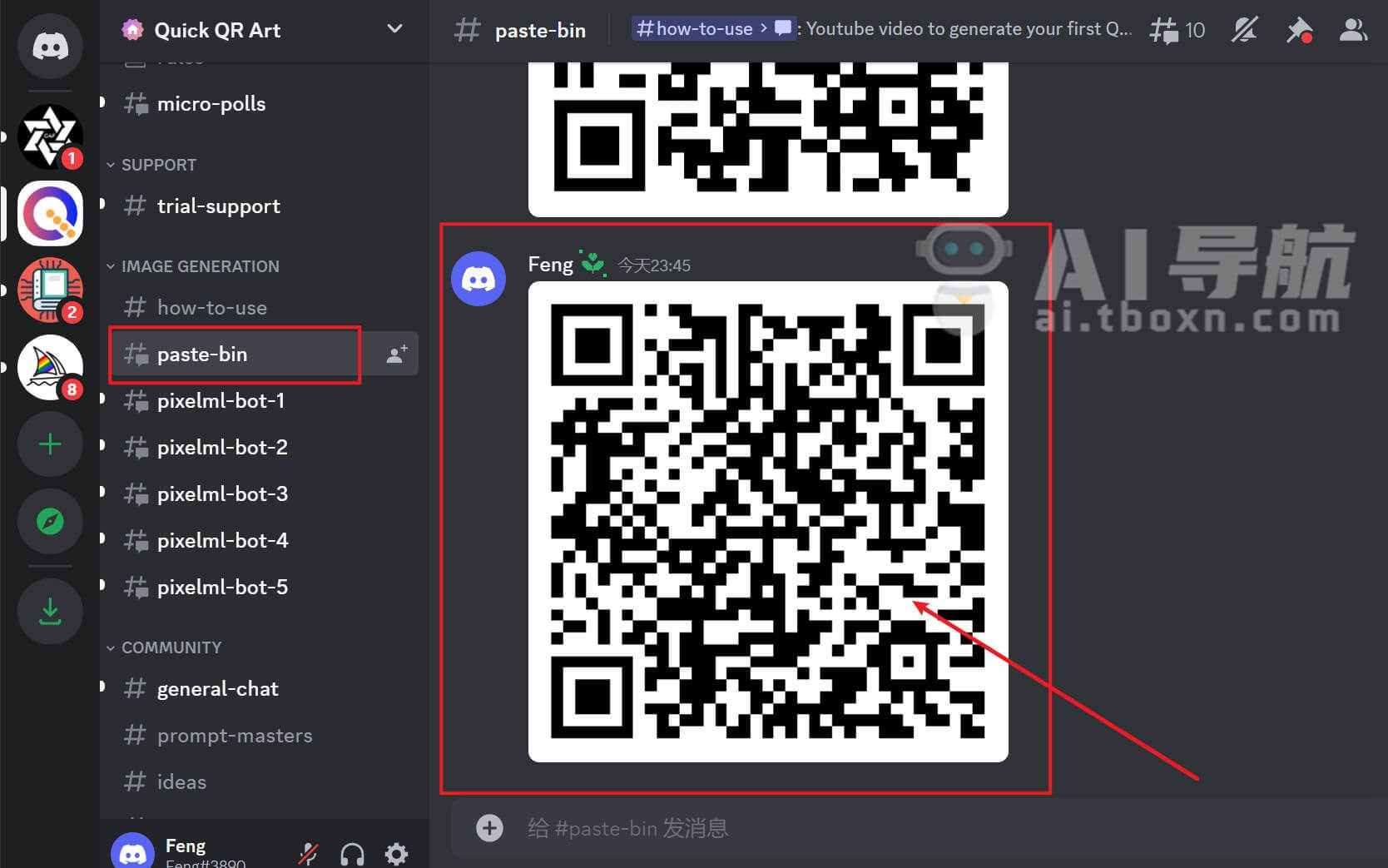

3. Find any Pixelml bot channel, enter "/" in the channel input box, and then select the "/generate" option.
- In "prompt", enter the image prompt word description you want
- In the URL, paste the QR code image link you copied in the second step
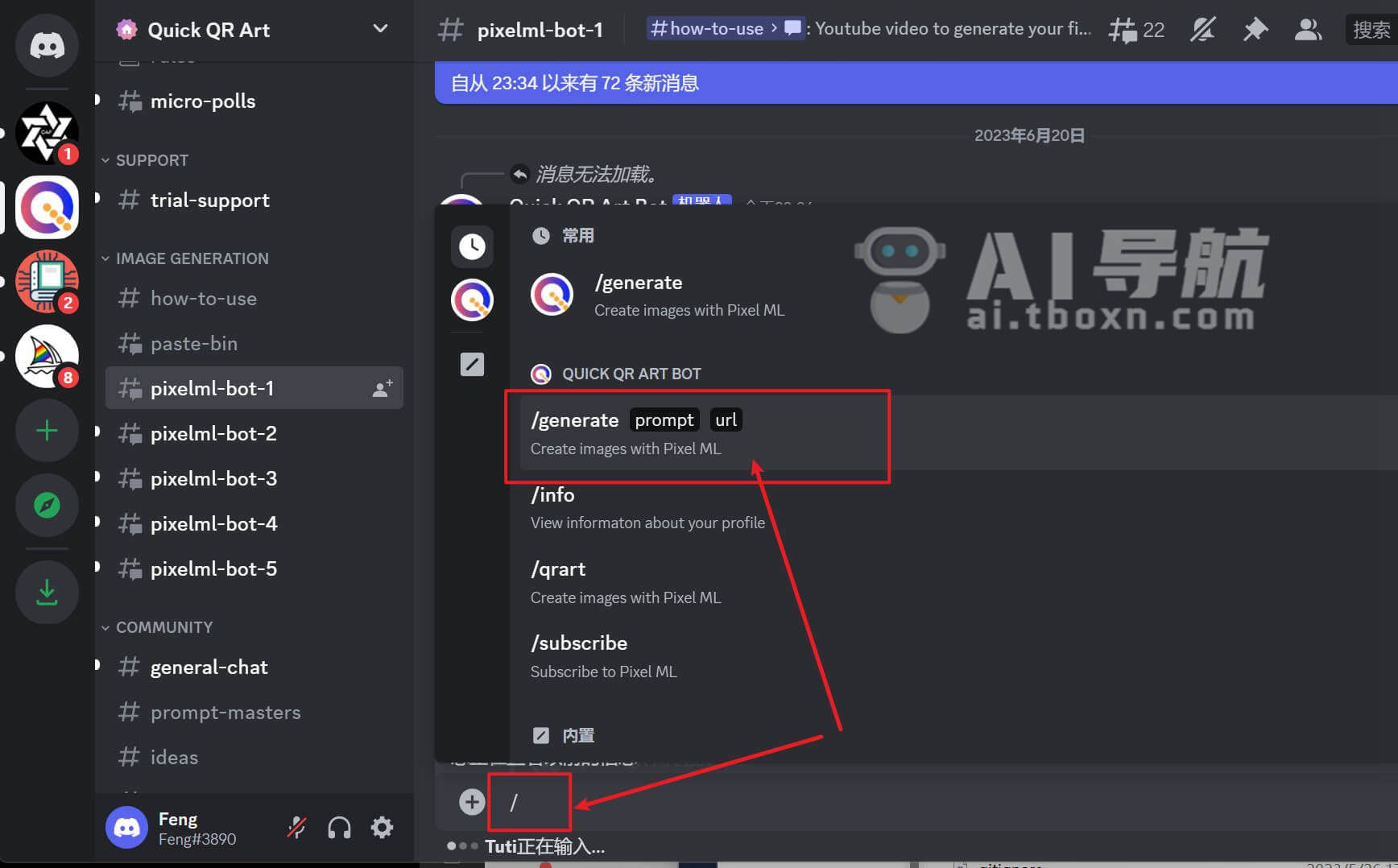
- Qrw: QR code weight, the higher the weight, the more the final work resembles traditional QR codes. The default weight is 0.85. If it cannot be recognized, it is recommended to adjust it to 0.90 or 0.95
- Steps: The number of sampling steps, the higher the number of steps, the more artistic the final work is, but the readability of the QR code also decreases. The default number of steps is 16, and the maximum can be set to 20
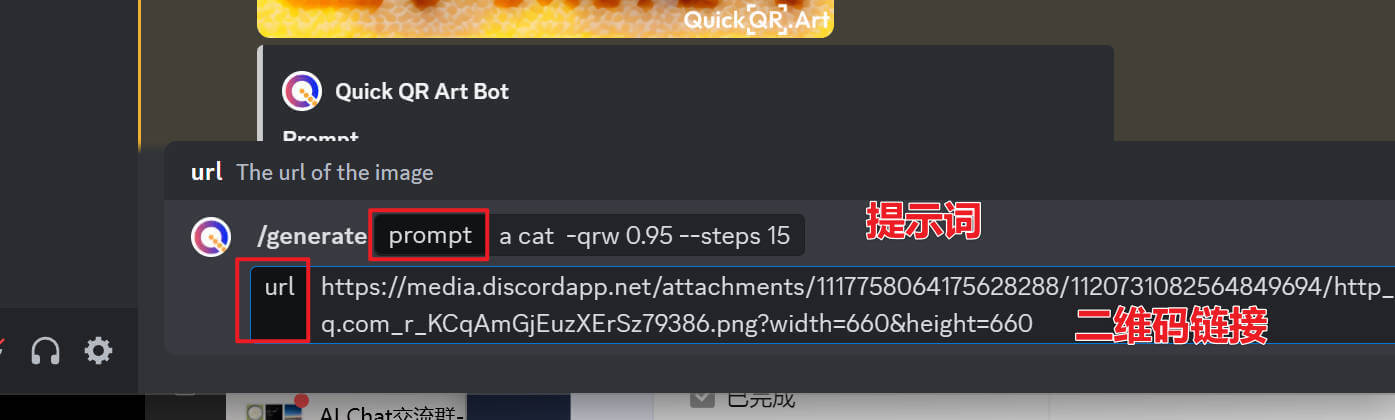
5. A cat - qrw 0.95- steps 18 (the prompt word I filled in here is a cat, followed by weight and sampling steps) You can slowly explore it.
Wait for about a minute, and the channel's robot will send you the generated QR code. This tool can generate 25 times for free.