Midjournal is a top-notch AI painting tool that, similar to DALL · E, can generate images by inputting text. By default, Midjournal tends to generate images that are both visually appealing and aesthetically pleasing, which can be referred to as artwork images. It is also an AI drawing tool that allows the illustrator profession to feel the most pressure.
I choose some artworks created by Midjournal. I am not an illustrator, I only know that they are very exquisite and beautiful!
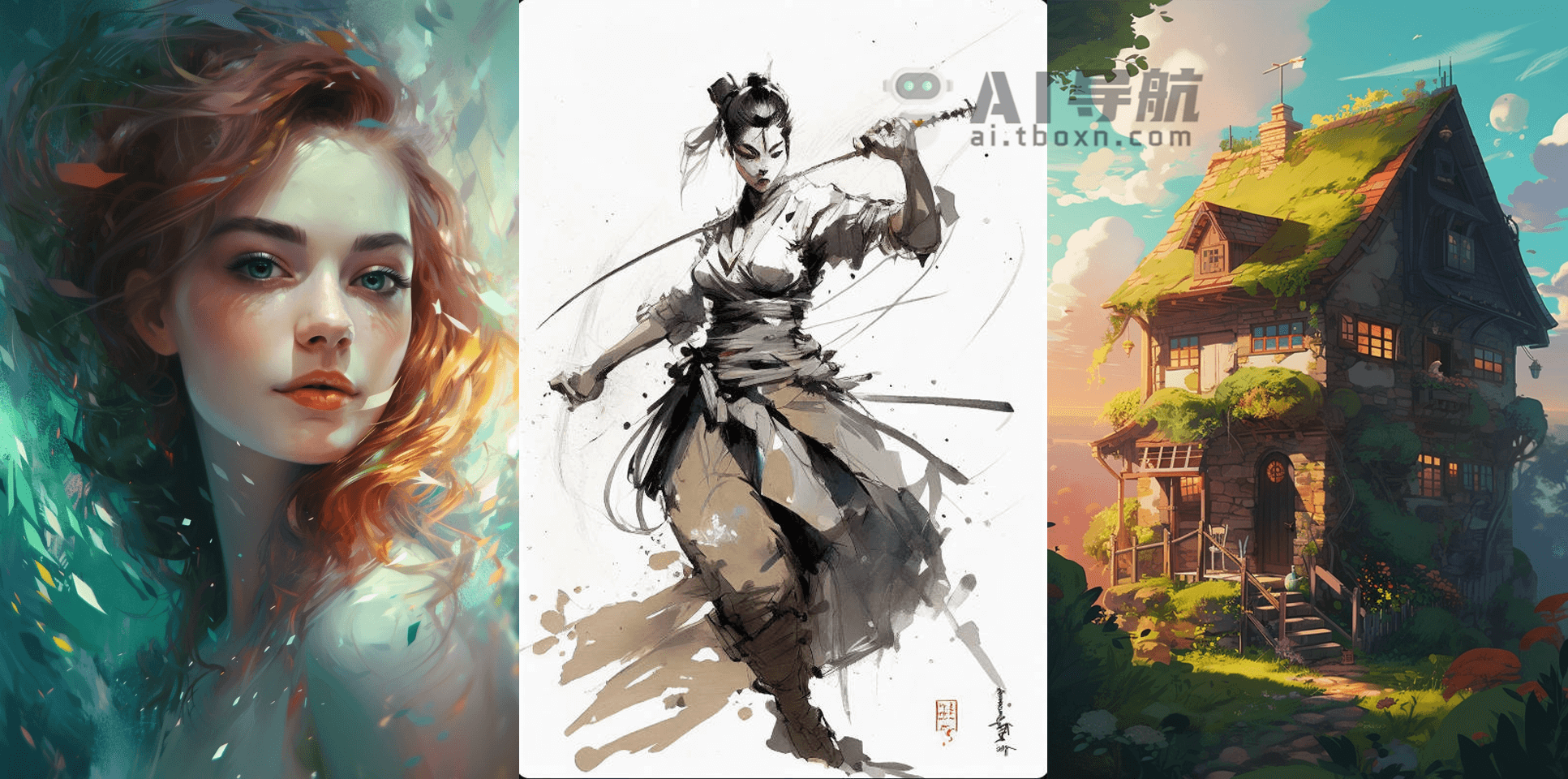
Midjournal does not have a web application, but is installed on the Discord chat channel, so a Discord account is required to use it. Below, we will share the registration and usage methods for Midjournal!
1. Click the Join the beta button.
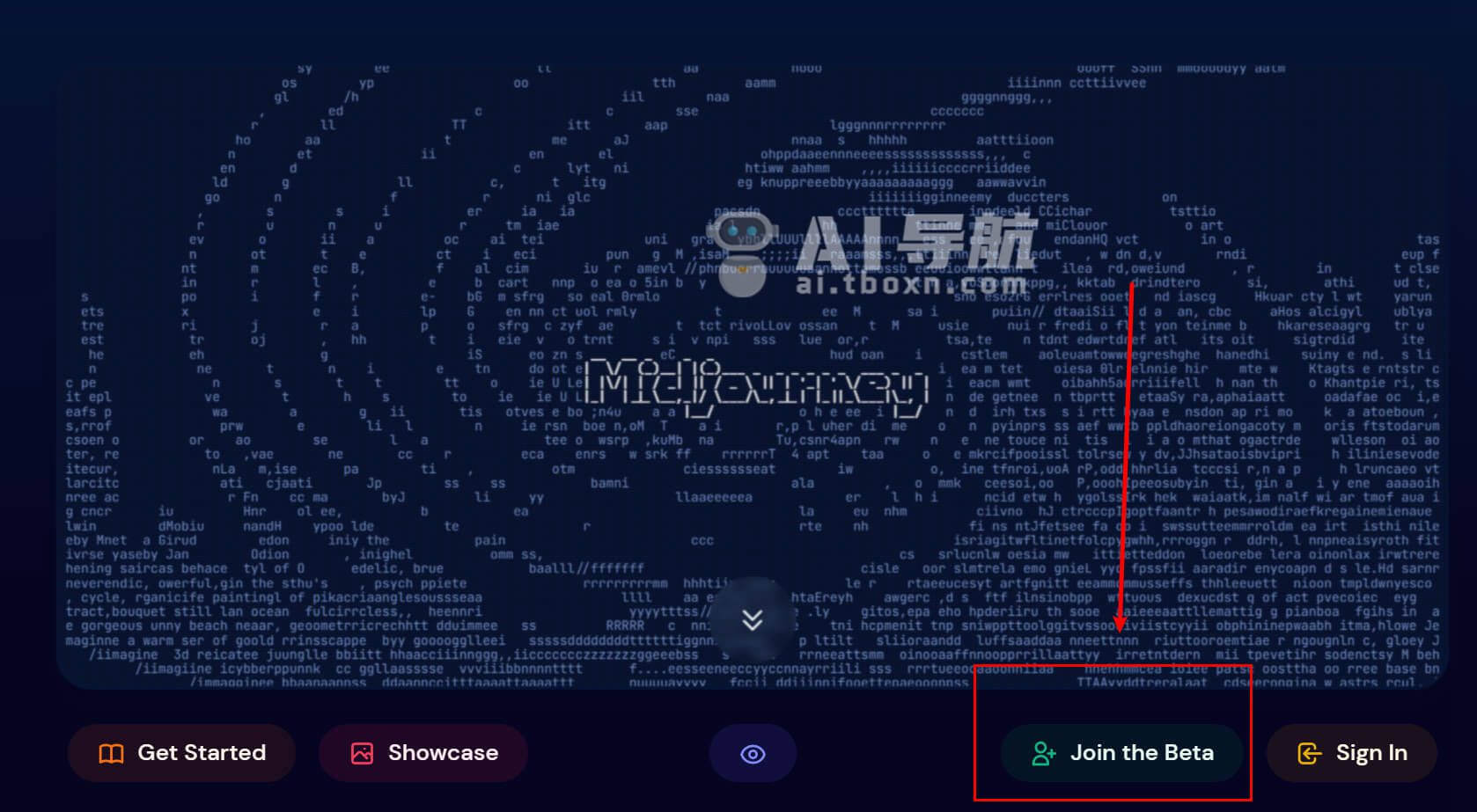
2. It will redirect to the invitation page of the Midjournal channel in Discord chat software. If you have a Discord account, you can log in directly. If not, follow the prompts to enter your nickname, then authenticate your email, and register.
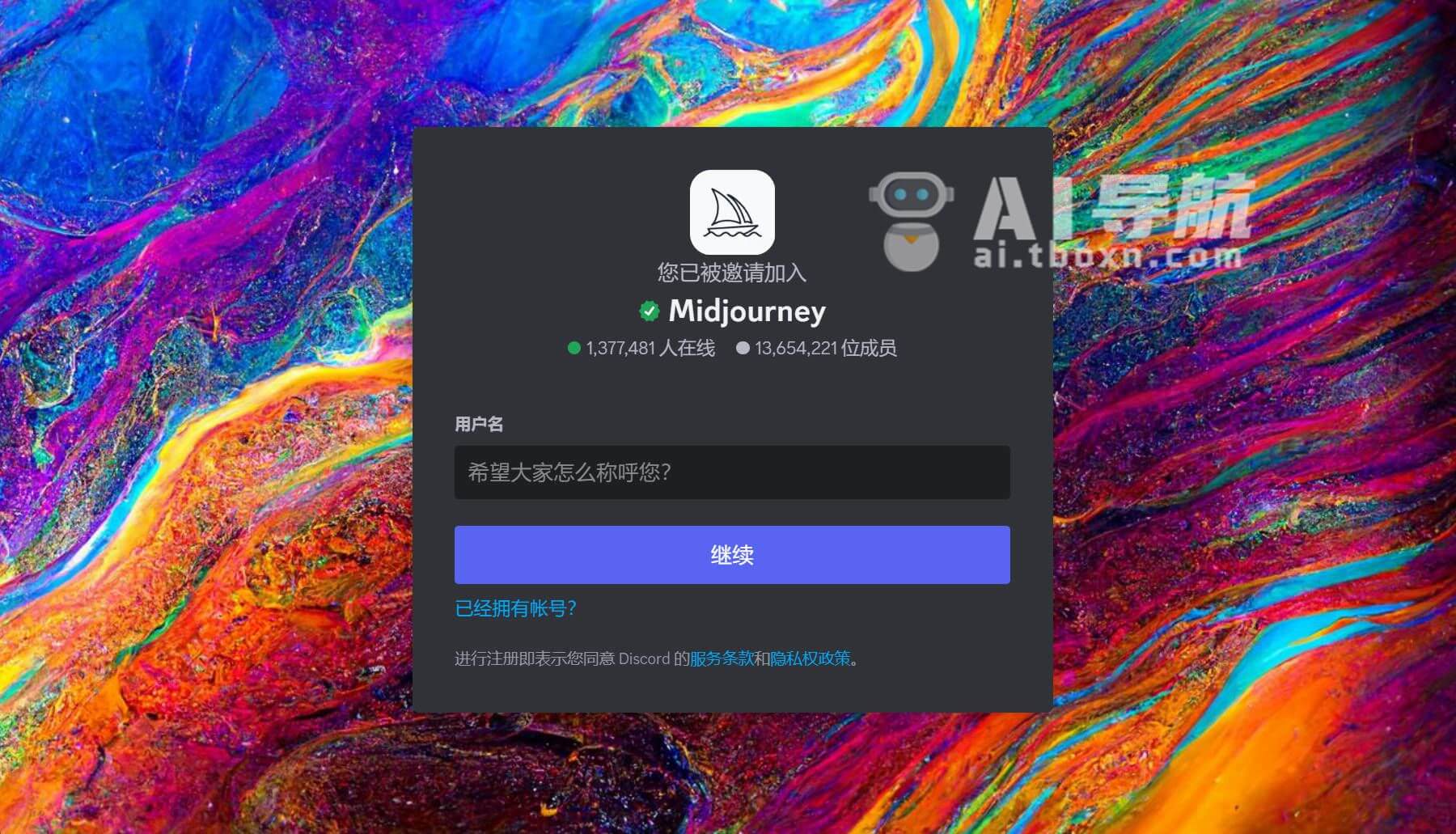
3. After entering the Midjournal theme, select any channels visible in the left sidebar of newbies - #. Then click in~
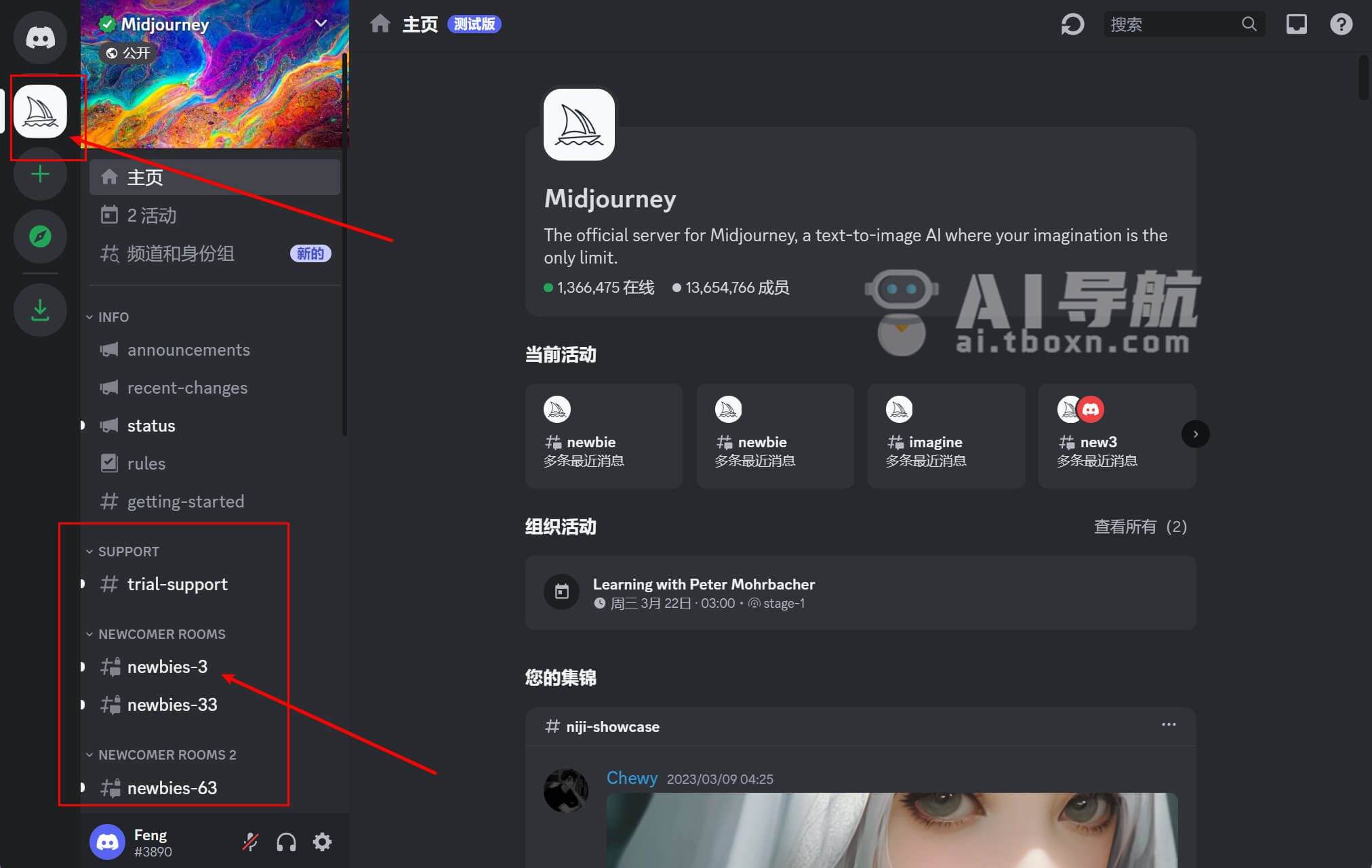
4. After entering the channel, enter the command:/image in the input box, then add the description word of the image after it, and click enter to send!
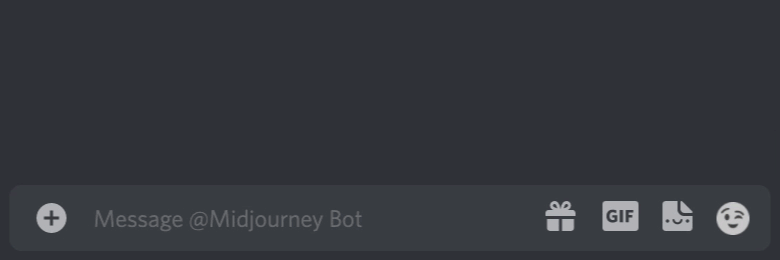
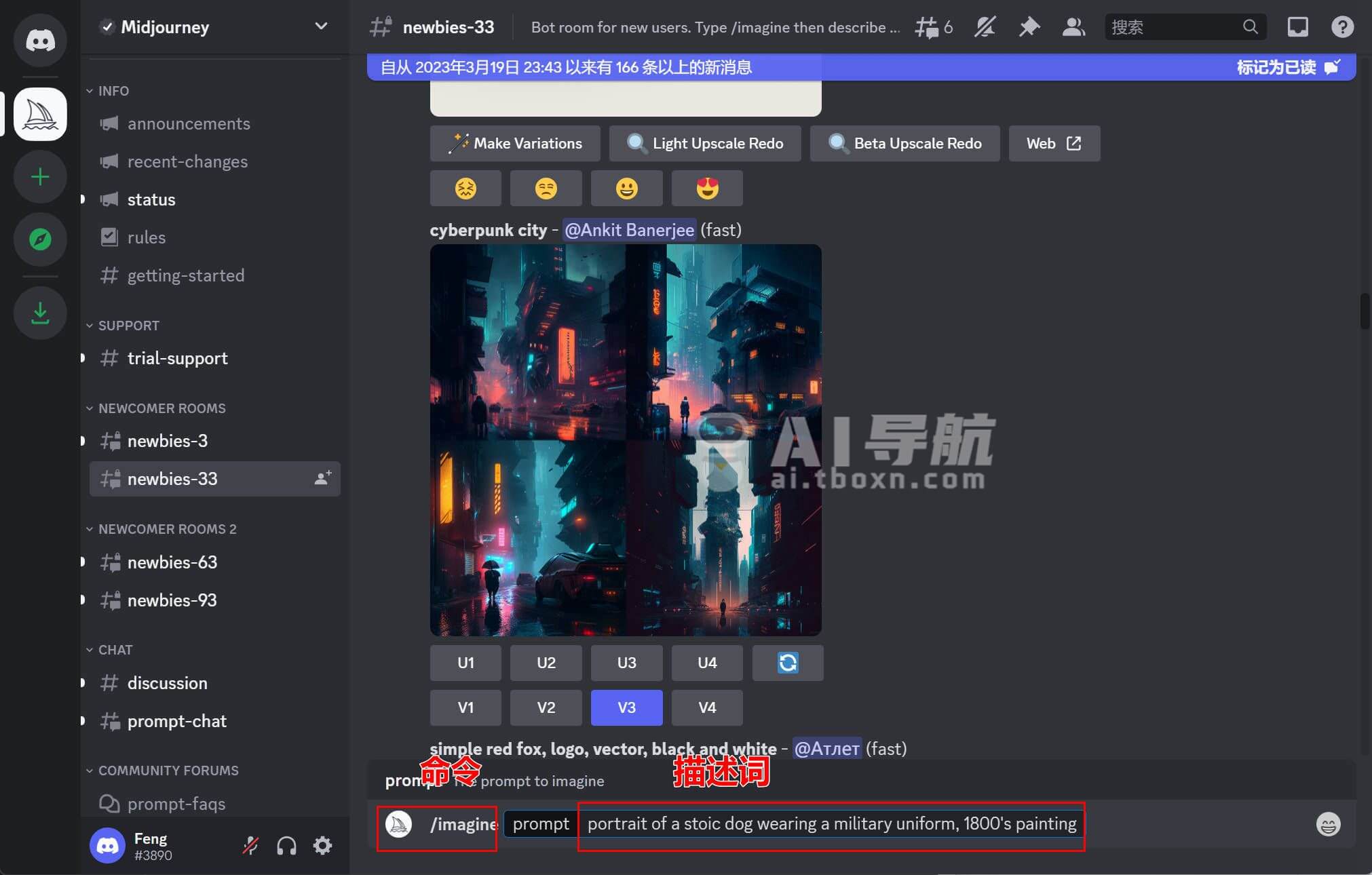
5. After sending, about 1 minute, the chatbot on the chat channel will @ you and return you four pictures!
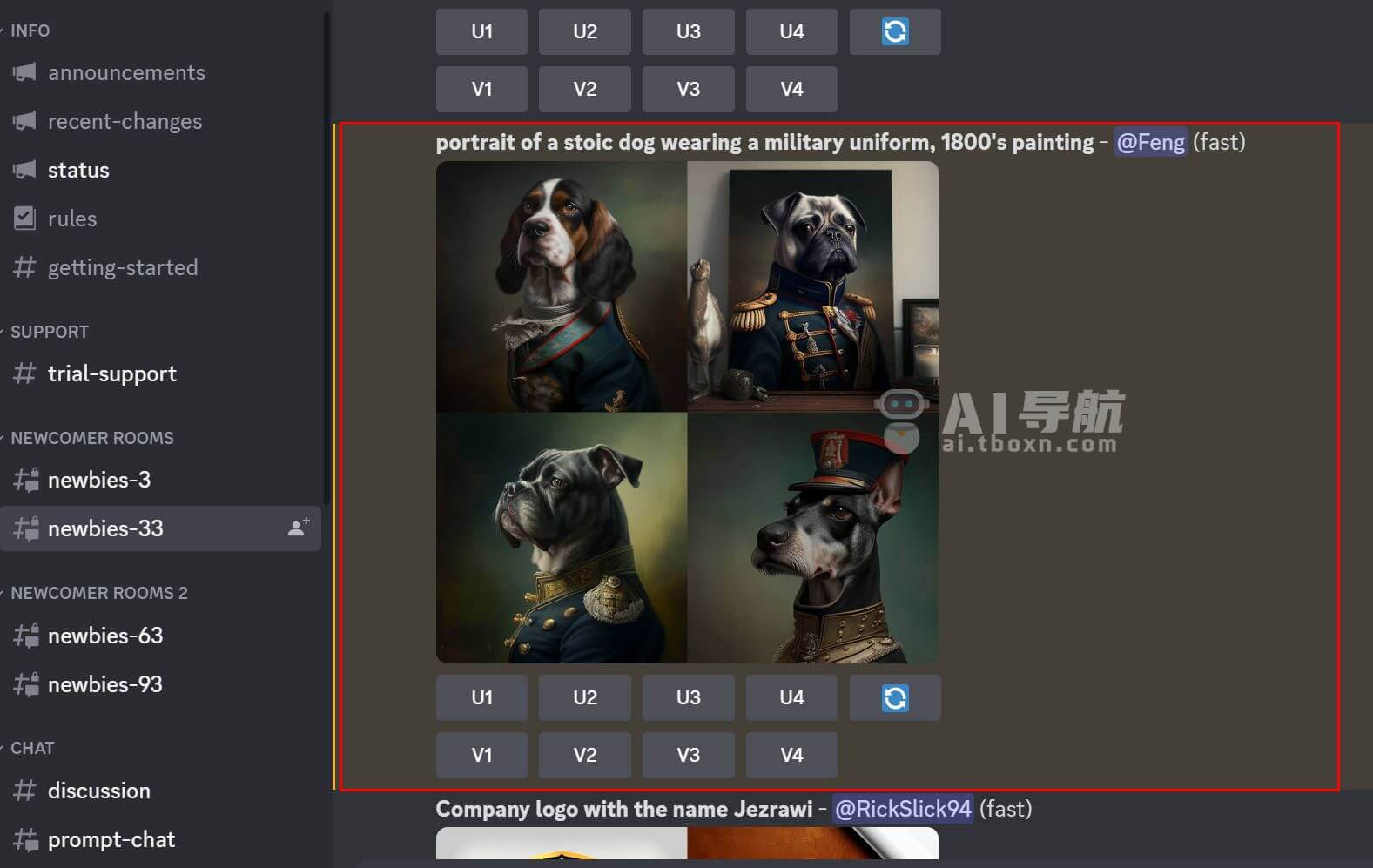
6. There will be eight buttons below the image, among which the U1, U2, U3, and U4U buttons represent zooming in on the image, and U1 represents zooming in on the first image. Generate a larger version of the selected image and add more details. V1 V2 V3 V4V button creates subtle changes to the selected grid image. Create a new image grid that is similar in overall style and composition to the selected image.
🔄Representing regeneration, we will generate four new images for you.


