










AI Office Tools
Talk to PDF
Preview:
Introduce:
Talk to PDF is an online document reading tool. It can automatically convert the text in PDF, PPT, Word and other documents into voice reading, making the reading experience more convenient and interesting. Users just need to upload the document,Talk to PDF can generate a voice version, support adjustable speech speed, automatic scrolling and other functions. Suitable for users who need to read a lot of documents, such as students, teachers, white-collar workers, and so on.
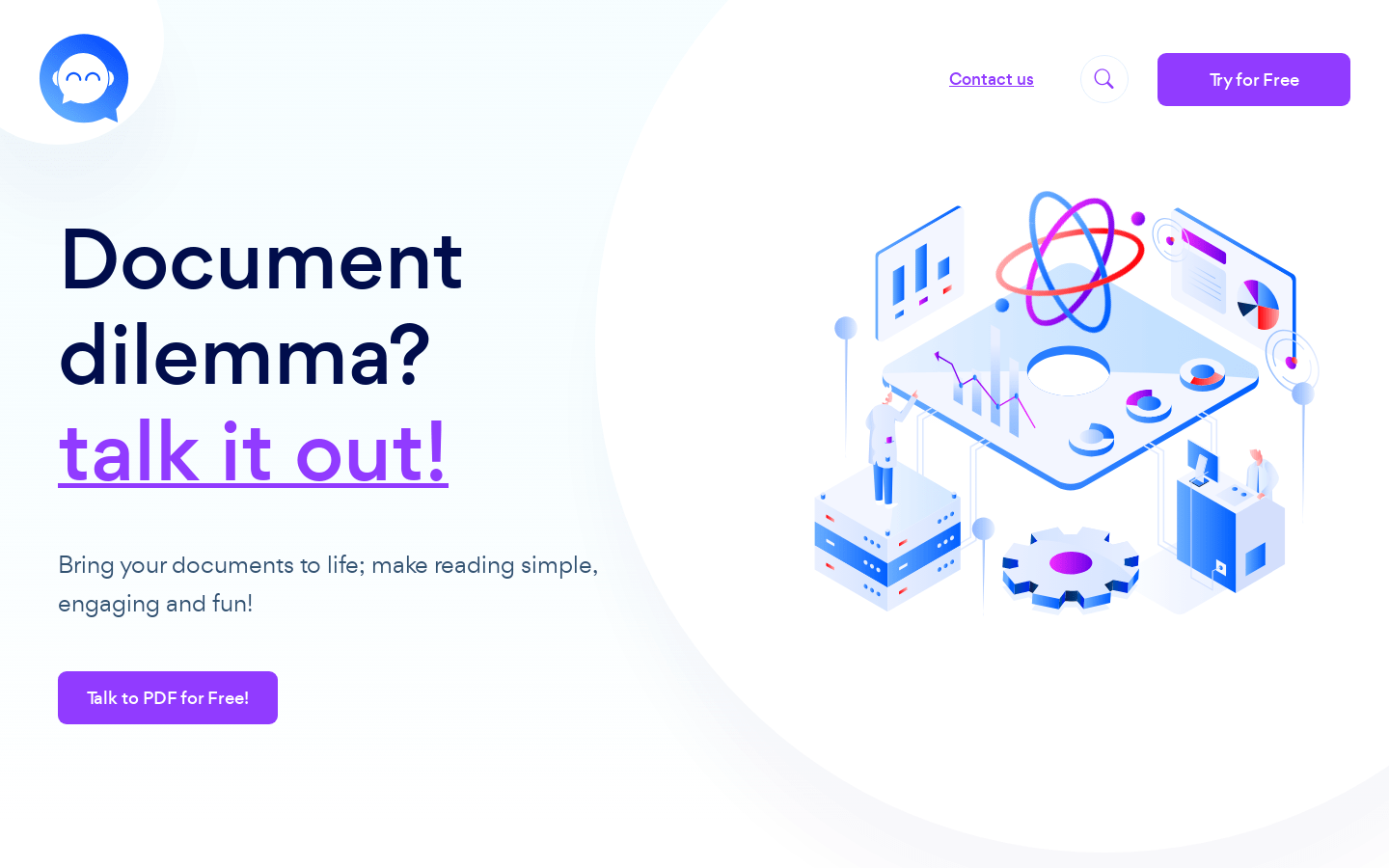
Stakeholders:
It is suitable for users who need to read a lot of documents, such as students, teachers, and white-collar workers
Usage Scenario Examples:
- Graduate students need to read a lot of papers, which can be easily converted to speech using Talk to PDF.
- Teachers need to see a lot of textbooks and handouts for lesson preparation, which can be uploaded to Talk to PDF to generate voice reading.
- White-collar workers need to read work reports, planning and other documents, you can use Talk to PDF to read.
The features of the tool:
- Support PDF, PPT, Word and other document formats
- Adjustable reading speed
- Supports automatic document scrolling
- Web side use, no need to download and install
Tool’s Tabs: AI document tool,Ai office assistant
data statistics
Relevant Navigation
No comments...